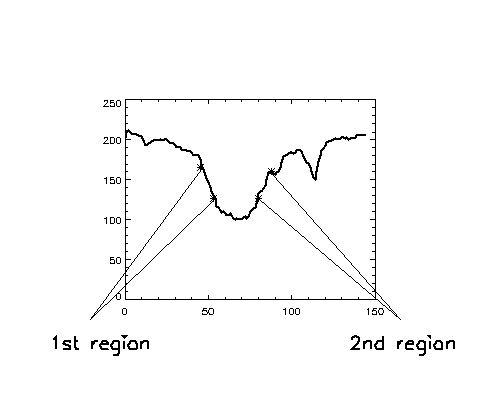
FIRST SCREEN
Data necessary to continue to the next screen: profiles from calibration wedges (two at least), profile of quiet sun, coordinates of the solar region and heliographic latitude of the center of the solar disk.
What to do: First of all you must fill in the region which the profiles should be taken from, by pressing the "range for profiles" button (only x positions x1 and x2, x1 < x2). Then use the "number of profile" button for choosing which wedge you are going to mark. Getting of the profile is executed by pressing left mouse button in the middle of demanded wedge. The profile will appear in corresponding window. You are allowed to skip the wedges while extracting the profiles. In the end fill in the coordinates ("coordinates button") and choose which spectral region you are going to work with ("spectral line" button).
SECOND SCREEN
Data necessary to continue to the next screen: position of two spectral lines for creating a dispersion curve ("dispersion curve" button), starting and ending x positions of continuum ("continuum" button) and starting and ending x positions of two regions for fitting ("fitting" button).
Regions for fitting: You are supposed to fill in the regions for fitting according to the following example.
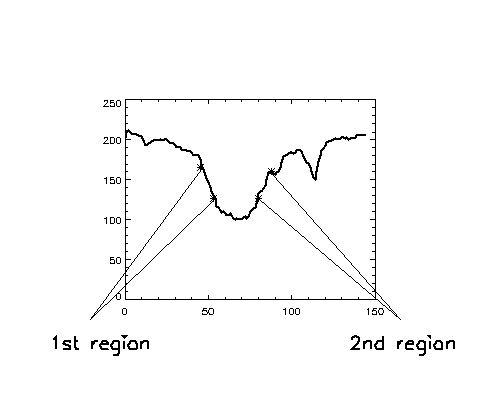
THIRD SCREEN
In the third screen of CALIB you can see:
Authors of the procedure: Eva Havlickova (ehavlickova@centrum.cz) and Jana Kasparova.